How to get Steam Trade Offer URL
- In order to receive items from us after your payment, you need to provide your trade offer URL.
Here is how to do it:
1. Firstly, log in your steam account and access inventory link.

2. Click "Trade Offers"

3. Click "Who can send me the offer"

4. Copy the trade URL and paste to our the Trade URL box when you check out.

5. Fill in your steam trade URL when you check out


 Exclusive Accounts
Exclusive Accounts SoloQ Services
SoloQ Services DuoQ Services
DuoQ Services Coaching Services
Coaching Services Dota 2 Gift Only Items
Dota 2 Gift Only Items